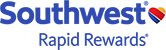Rapid Rewards® Partnership Points Merchant FAQ
This document contains information about and answers to common questions concerning your participation in the Rapid Rewards Partnership Points program. We've designed the User Guide and FAQ to be as helpful as possible. Please try to find an answer to your questions here. If you still need help, contact Rapid Rewards Partnership Points Customer support at: partnershippointshelp@wnco.com
- About the Program
- What is the Rapid Rewards Partnership Points program?
- What are the benefits of participating in the program?
- How do I apply to join the program?
- Who do I contact to learn more?
- What customization options are available for my company?
- How do I access the claim site to redeem award codes?
- What if my Customer is not a Rapid Rewards Member?
- What browsers are supported by the program?
- How long after submitting it can I expect my application to be approved?
- "May any company or organization purchase and award points through the program?
- "How do I learn about ways to market to Rapid Rewards Members?
- "What marketing channels are available to me as a purchaser of Rapid Rewards Points, and is there a cost?
- "What branding guidelines does Rapid Rewards enforce? How do I get approval for using the Rapid Rewards logo in advertising?
- "How will I learn that my application to become a participating merchant has been accepted or rejected?
- Awarding Points
- Do awarded points ever expire once they are in a Rapid Rewards Member's account?
- How long does it take for awarded points to be deposited in a recipient's account?
- What happens if we lose the award codes we downloaded?
- Can I see if an award code has been issued?
- Can certificates and award codes be redeemed after they have expired?
- How can my company award points?
- How will I know when points I have issued are credited to Members' accounts?
- How do I award points using printed certificates?
- How do I award points using downloaded codes?
- How do I award points directly into a Rapid Rewards Member's account?
- Are there minimum and maximum amounts for individual awards?
- Am I subject to any terms or conditions when awarding points?
- Can a certificate or award code be redeemed over the phone?
- Do certificates or award codes expire?
- How long are certificates or award codes valid?
- Where do I find the expiry date on certificates or codes I have generated?
- How many points is my certificate or award code worth?
- Can I customize the claim site for my customers?
- General Questions
- How do I sign in to the site?
- Are the points I award the same as points earned through Rapid Rewards sources?
- How do I know which browser version I'm using?
- Is the information I provide confidential?
- How does award history search work?
- What types of information can I use when searching for awards?
- What is Points.com Inc.?
- Buying Points
- Where do I send payment for my order?
- What payment methods are accepted?
- Can I get a refund on points I don't use?
- How much do points cost?
- Is there a minimum number of points that I must purchase?
- Can international companies purchase points?
- Can I sell points that I have not awarded?
- If I wish to purchase a larger block of points, who do I contact about discount pricing?
- How secure are my online purchases?
- Managing Your Account
- Managing Campaigns
About the Program
This section contains information and answers to questions concerning the Rapid Rewards Partnership Points Program and your participation in it.
What is the Rapid Rewards Partnership Points program?
Rapid Rewards Partnership Points is a program that allows you to purchase points in bulk and to use those points to reward your customers, clients, donors, or Employees.
What are the benefits of participating in the program?
Whether it is acquiring new Customers, building loyalty among your Customer base, or cross-selling your various products and services, Rapid Rewards Points can give your business or organization a competitive edge. Points are also a great motivator for your Employees as an incentive and/or recognition for their job performance.
The program makes it easy to buy points, and you can award them individually or to a list of recipients.
How do I apply to join the program?
To apply to the program, click on the Apply Now button located on the home page.
From there, simply follow the instructions on each step, and provide all of the required information. When you have completed the application, submit it and then complete an initial order for points (required as part of the application process).
Once you have submitted your application, you will receive an e-mail confirmation that your application has been submitted, and you should expect to hear back within ten business days.
Once your application has been reviewed, you will receive another e-mail telling you of the final status (approved or declined) of your application.
Who do I contact to learn more?
Please begin by completing the online application located on the home page, under "Ready to join the program?" This application will provide all the necessary information regarding participation. If your company requires additional information or you prefer to discuss program details prior to submitting an application for participation, please send an e-mail to: partnershippointshelp@wnco.com. The business development team will respond to your inquiry within ten business days.
What customization options are available for my company?
Currently there are no customization options available, either for the program site or for award certificates. The best option for customization is through the use of Downloading Award Codes, which can then be used on your own print and marketing materials.
It is not possible to customize the Claim site either.
How do I access the claim site to redeem award codes?
Recipients of awards (who must be Members of the Rapid Rewards program) must visit the Claim site in order to redeem award codes issued by a merchant.
What if my customer is not a Rapid Rewards Member?
If your customer is not a Member, they can enroll in the Rapid Rewards program at any point in time. There is a link available on the claim site that your customer can click and be redirected to the enrollment site.
What browsers are supported by the program?
The site currently supports the following browsers:
- Microsoft Internet Explorer (Windows XP or higher) | V7.x, V8.x
- Safari (MAC OS-X or higher) | V4.x
- Mozilla Firefox (Windows XP or higher) | V3.x
- Chrome (Windows XP or higher) | V7.x
How long after submitting my application can I expect it to be approved?
While there is no guarantee your application will be approved, you can expect to receive a response within ten business days.
May any company or organization purchase and award points through the program?
Not every company or organization is eligible. An application must be completed and submitted for consideration. Then the application will be approved or declined based on eligibility to participate in the program.
How do I learn about ways to market to Rapid Rewards Members?
Information about how to market your products or services to Rapid Rewards Members can be provided by your account manager. You will be assigned an account manager if your application to the program is accepted.
What marketing channels are available to me as a purchaser of points, and is there a cost?
If your application to the program is accepted, you will be assigned an account manager. Please contact your account manager for information about any marketing assistance Rapid Rewards may be able to provide.
What branding guidelines does Rapid Rewards enforce? How do I get approval for using the Rapid Rewards logo in advertising?
If your application to the program is accepted, you will be assigned an account manager. Your account manager will answer questions you have about using Rapid Rewards marks.
How will I learn that my application to become a participating merchant has been accepted or rejected?
You will receive an e-mail notification as soon as you application has been approved or rejected. This will happen within ten business days of receipt of your application.
Awarding Points
This section contains information and answers to questions concerning the awarding of Rapid Rewards Points.
Do awarded points ever expire once they are in a Rapid Rewards Member's account?
Members' accounts will remain active as long as the Member earns points at least once every 24 months. If a Member fails to earn a point in 24 months, the Member's account will become inactive and all points and Promotional Awards will be forfeited.
How long does it take for awarded points to be deposited in a recipient's account?
An award recipient can wait up to 12 months to claim an award. Once the claim process has been completed by the recipient, the points are deposited into that recipient's account within 24 hours.
What happens if we lose the award codes we downloaded?
If you have lost your award codes, or individual codes, you can retrieve them and re-download those codes using the Award Search form.
You have to have enough information about the missing codes to be able to provide the details in the search fields to locate the award code(s). Once you have found the relevant codes, open the Batch Details window for the code(s) and click the re-download button.
Searching for awards is described in greater detail in the user guide.
Can I see if an award code has been issued?
You can check to see if you have an issued, or generated an award code through the use of the Award History Search form. Please see the user guide for how to search for awards
Can certificates and award codes be redeemed after they have expired?
No, they cannot. Once a certificate or award code has passed its expiry date it is no longer valid and cannot can be redeemed. It is not possible to change the invalid status of an expired certificate or code.
How can my company award points?
You have seven different options available to you. These are described in the following table:
| Awarding Method |
Rapid Rewards |
Volumes Processed |
How It's Done |
| Direct Deposit | Yes | 50 | Enter member details and award amounts using online form. Awards are deposited directly into Member's Rapid Rewards account. |
| Bulk Upload | Yes | 50,000 | Upload a file for processing, using a template provided. |
| E-mail Certificates | No | 50 | Enter names and e-mail addresses using an online form. E-mail certificates are sent by the system. |
| Bulk E-mail Certificates | No | 10,000 | Upload a file for processing, using a template provided. E-mail certificates are sent by the system. |
| Print Certificates | No | 50 | Enter recipient details and award amounts using online form. Download PDF file of generated certificates. |
| Award Codes | No | 10,000 | Enter award details, then download ZIP file of generated codes. |
| Bulk Blank Certificates | No | 1,000 | Enter award details, then download ZIP file of generated certificates. |
How will I know when points I have issued are credited to Members' accounts?
When using the direct deposit methods (online form or bulk upload file) you are notified by e-mail when the awards are credited to each recipient's Rapid Rewards account. You can also use the Award History Search feature to check the status of these awards.
For all other award types you are not notified when the recipient claims the points.
How do I award points using printed certificates?
Please see the user guide for instructions on awarding through printed certificates.
How do I award points using downloaded codes?
Please see the user guide for instructions on awarding using downloaded award codes.
How do I award points directly into a Rapid Rewards Member's account?
Please see the user guide for instructions on awarding points using the direct deposit online form or direct deposit bulk upload.
Are there minimum and maximum amounts for individual awards?
You must award at least 1 point.
Additional constraints may be imposed by the campaign you are awarding against.
Am I subject to any terms or conditions when awarding points?
You are subject to the terms and conditions you agreed to when you completed your application. These terms and conditions are available through links at the bottom of the program home page, and at the bottom of each page when you are signed in to your company account.
Can a certificate or award code be redeemed over the phone?
No, they cannot. Certificates and award codes can only be redeemed through the claim site.
Do certificates or award codes expire?
Yes. Certificates and award codes have a 12-month validity period, starting from the day they were generated. Once a certificate or code is no longer valid, it cannot be redeemed.
How long are certificates or award codes valid?
Certificates and award codes are valid for 12 months, beginning the day they were generated. Once a certificate or code is invalid, it cannot be redeemed.
Where do I find the expiry date on certificates or codes I have generated?
You can see a certificate's expiry date on the certificate itself. To see the expiry date for award codes, use the Award Search feature to locate the code. The details section of the record includes the expiry date.
How many points is my certificate or award code worth?
The worth of each certificate or award code depends on the value you assigned when you created it. If you want to find out what the Point value of a specific certificate or code, use the Award Search feature to locate the record for the certificate or code.
Can I customize the claim site for my customers?
It is not possible to customize the claim site.
General Questions
This section contains information and answers to general questions concerning the Rapid Rewards Partnership Points program.
How do I sign in to the site?
Direct your browser to the home page. In the Sign In Now box, type your user name and password, and then click Sign In. If you have forgotten your password, click the link Forgot your password? then follow the instructions that appear.
Are the points I award the same as points earned through the Rapid Rewards Program?
Yes. Awarded points do not count toward Tier or Companion status. All Rapid Rewards rules and regulations apply.
How do I know which browser version I'm using?
Most browsers list the version in a dialog box called "About [browser name]." For most browsers this information is an entry under the Help menu (see the menu bar just under the browser title bar). For Google Chrome, the version information ("About Google Chrome") is an entry in the Customize menu (click the image of the wrench).
Is the information I provide confidential?
Yes. Your information is completely confidential, and is only available to your and the program administrator.
How does award history search work?
Please see the user guide for instructions on using the Award History Search feature.
What types of information can I use when searching for awards?
Please see the user guide for instructions on using the Award History Search feature.
What is Points.com Inc.?
Points.com Inc. has been contracted by Rapid Rewards to develop and operate online points sales products for the Rapid Rewards program. For more information, please visit www.Points.com.
Buying Points
This section contains information and answers concerning the purchase of Rapid Rewards Points.
Where do I send payment for my order?
You should direct your payment as follows:
Rapid Rewards c/o Points.com Inc.
1330 Avenue of the Americas
Suite 23
New York, NY 10019
U.S.A.
For quicker points/miles release,
Points.com Inc.
111 Richmond Street West
Suite 700
Toronto, ON
M5H 2G4, Canada
Wire transfer payments should be addressed as follows:
Bank: Harris Trust and Savings Bank (Swift Code HATRUS44)
ABA Number: 071000288
Account Holder: Points.com Inc.
Account Number: 3732856
What payment methods are accepted?
You can pay for points using any of the following:
- Check
- Wire transfer
Can I get a refund on points I don't use?
No; purchased points are non-refundable and non-transferrable, as spelled out in the terms and conditions of the program.
How much do points cost?
The cost per point is $0.0250. This price includes all applicable fees and taxes.
Is there a minimum number of points that I must purchase?
Yes, the minimum first purchase is 100,000 points. Purchases after the initial purchase is a minimum of 1,000 points.
Can international companies purchase points?
Yes, international companies can purchase points through the Rapid Rewards Partnership Points program, and award points to Customers or Employees anywhere (provided those individuals are Members of the Rapid Rewards program). However, all point purchases must be paid for in US Dollars (USD). Payment instructions are provided in the online order form; you may pay by check, or wire transfer.
Can I sell points that I have not awarded?
No, you cannot. All sales of points are final, and points that are not awarded before their expiry date are lost. It is your responsibility to award the points you purchase.
If I wish to purchase a larger block of points, who do I contact about discount pricing?
No discounts are available.
How secure are my online purchases?
Points.com Inc. makes every effort to guarantee the security of your online purchases. We protect the information you send, when making a purchase, by using Secure Sockets Layer (SSL) technology. SSL encrypts any information you send to us electronically.
Managing Your Account
This section of the guide contains information and answers to questions concerning your Rapid Rewards Partnership Points account.
How do I retrieve my password?
Before you can retrieve your password you MUST know your username for the account.
To retrieve your password follow the steps below:
- Enter in your username on the Login form on the Home page
- Click the Forgot Your Password link
- E-mail is sent to the e-mail address on record for that account with a link to reset your password
- Click on the link in the e-mail and follow the instructions on that page
Can I change my username, password or e-mail address?
Username: Only an Administrator user can change the username of an account. Contact your local administrator if you wish to have your username changed. If you are the administrator then click the Your Account link, locate the user account and edit that account.
Password: You must know your username in order to change your password. This is done by entering your username on the Login form on the Home page, and clicking the forgot your password link.
E-mail: As with usernames, only an administrator has the ability to update the e-mail address in a user account.
How many users can I create for my merchant account?
At present there is no limit to the number of user accounts your merchant account can have.
What types of user account are there, and what can each type do?
There are three different user types available to you when you create a new user account:
Administrator
Administrators can perform all system tasks and use all system functions.
Regular User
A Regular User can do the following:
- Award points
- View campaigns
- Search awards
-
View award details
Limited User
A Limited User can only do the following:
- Search awards
- View award details
Managing Campaigns
This section of the guide contains information and answers to questions concerning your use of campaigns to track the points you award.
Can my company advertise with Rapid Rewards marks when running a points campaign?
If you were not given express permission to use Rapid Rewards branding when your campaign was approved, please email Rapid Rewards directly at partnershippointshelp@wnco.com to discuss permissions.
How do I set up a new campaign?
Please see the user guide for instructions on creating a new campaign. Please note that all campaign proposals must be approved by a program administrator.
What is the process for approving campaigns?
Once you have created and saved a new campaign, a campaign request containing the details you provided is sent to your account administrator. (You receive an e-mail informing you of this fact.) The administrator reviews the campaign details you provided and decides whether or not the campaign can be approved.
Once the administrator's decision has been recorded, an e-mail is sent to you informing you of the decision.
What happens when my campaign expires?
When your campaign has expired you can no longer create any new awards against that campaign. There may be a grace period for your campaign, during which you can continue to award points against that campaign. Please contact your account manager to learn more about grace periods.