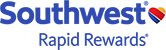Rapid Rewards® Partnership Points Claim FAQ
- Certificate and Deposit Questions
- When will my points appear in my account?
- How can I confirm that my points have been added to my account?
- Can I give my certificate code to another Member to deposit into his or her account?
- I lost my certificate code. What should I do?
- How do you use my email address at the claim site?
- How do I enter certificate codes for more than one account?
- It's been more than 72 hours and my points have not been added to my account. What should I do?
- Should I use upper or lower case letters at the claim site?
- Can I enter certificate codes for different numbers of points in the same session?
- "Should I keep the tracking number for my records?
- Technical Assistance and Error Messages
- Member Account Questions
Certificate and Deposit Questions
This section contains information and answers concerning the use of certificates to claim points awarded to you.
When will my points appear in my account?
Please allow up to 72 hours for posting from the time you use your certificate code(s) at the claim site.
How can I confirm that my points have been added to my account?
If you provided your email address, you will receive a confirmation e-mail when the points are available in your account. Otherwise, please visit southwest.com/rapidrewards, log in, and check your account balance.
Can I give my certificate code to another Member to deposit into his or her account?
No; certificate codes may not be transferred, purchased, sold, or bartered. Certificate codes can only be deposited one time. Only original certificate codes will be honored.
I lost my certificate code. What should I do?
Please contact the merchant that issued the certificate to you. The program will not replace lost, stolen or otherwise-unusable certificate codes.
How do you use my email address at the claim site?
Your email address is used only to send you transactional messages, such as the confirmation that your points have been deposited in your account.
How do I enter certificate codes for more than one account?
Certificate codes can only be deposited to one account per session. To deposit certificate codes for another account, please return to the claim site once you have completed all steps for the first account.
It's been more than 72 hours and my points have not been added to my account. What should I do?
First, try the claiming process again, using the claim code you were given. If you receive an error message saying the certificate code cannot be used because it has already been claimed, and you know that the points are not in your account, contact partnershippointshelp@wnco.com.
Should I use upper or lower case letters at the claim site?
When filling in the forms at the claim site you can use upper- or lower-case letters (or a mix). The site is not case-sensitive.
Can I enter certificate codes for different numbers of points in the same session?
When filling in the forms at the claim site you can use upper- or lower-case letters (or a mix). The site is not case-sensitive.
Should I keep the tracking number for my records?
Yes. You must have this number should you need help researching your transaction.
If you provided an e-mail address when completing the claim process, the tracking number is included in the confirmation e-mail that's sent to you. You should keep this e-mail as well.
Technical Assistance and Error Messages
This section contains information and answers concerning technical issues that may arise during the claim process.
The error message says that the certificate code has already been deposited. What should I do?
You can contact the merchant that issued the certificate code to you to see if they have a policy that governs this issue. We urge you to protect your unique claim code and keep it in a safe place. Claim your points as soon as possible. The claim code may only be redeemed once, so be sure to claim your points as soon as possible or keep the code in a safe place until you are ready to claim your points. Rapid Rewards is not responsible for certificate codes entered into accounts other than that of the recipient.
I am having technical difficulties using the claim site. What should I do?
If your problem is with your Rapid Rewards account, please contact partnershippointshelp@wnco.com. If your problem is with the site itself and you cannot find an answer to your problems from this FAQ, please submit a request for assistance www.points.com.
My certificate code has expired. What should I do?
Certificate codes must be claimed prior to the expiration date listed on the certificate. If you have further questions, please contact the merchant that awarded you the certificate. Rapid Rewards will not replace expired certificates.
Member Account Questions
This section of the guide contains information and answers to questions concerning your Rapid Rewards account.
What's my Rapid Rewards account number?
To obtain your account number, please contact 1-800-I-FLY-SWA. If you do not have Rapid Rewards account number,enroll now.
How can I confirm that my points have been posted to my account and view my balance?
Sign in to your Rapid Rewards account to view your account history. The history should show the addition of the points you claimed.